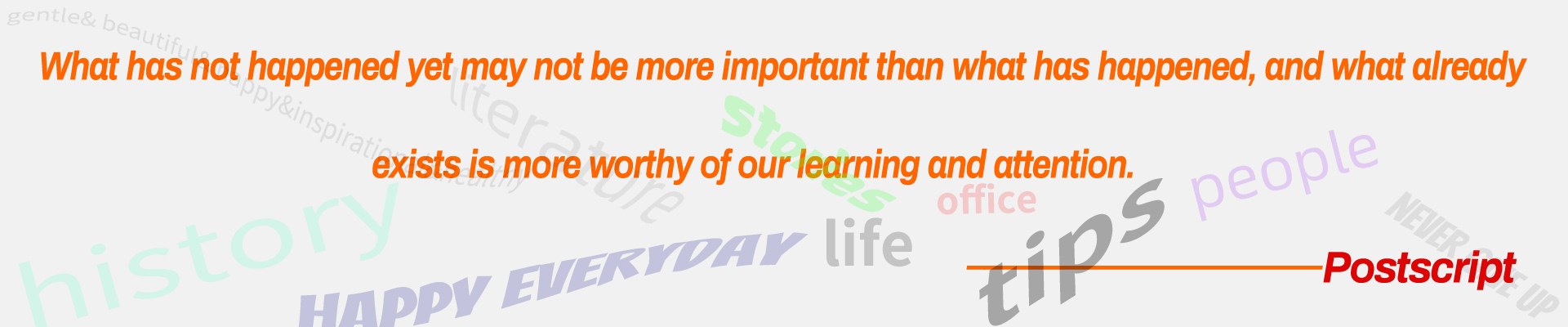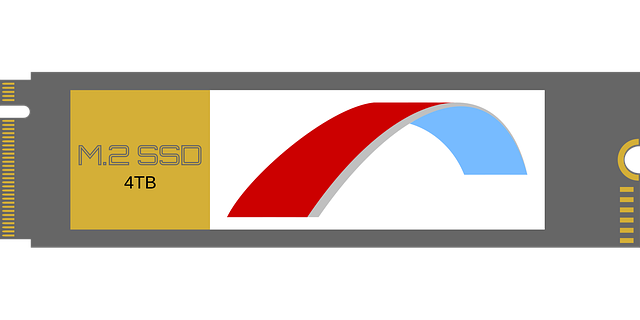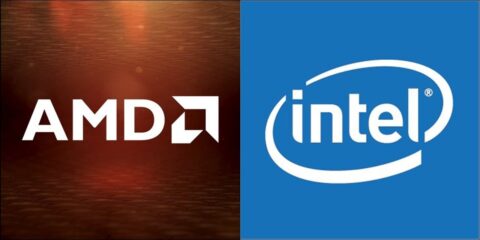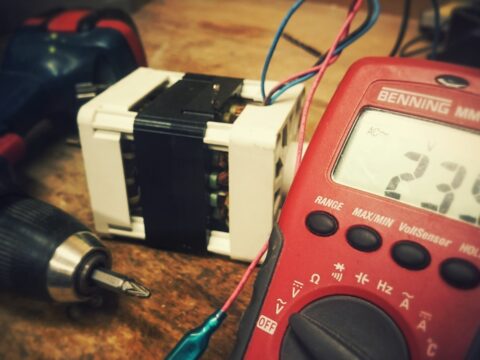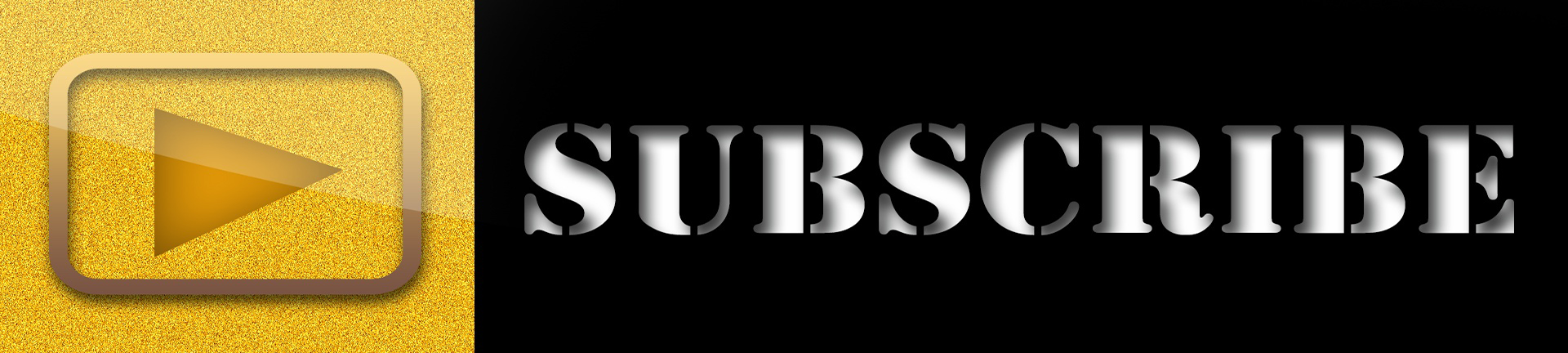Pay attention to the following points when selecting the solid state, and the answer is clear.
First note: Let’s look at the capacity. Some SSDs are 250g, some are 500g, and some are 1TB. The larger the capacity is, the more expensive it must be, because it can store more information.
Second note: Pay attention to the interface types of SSDs. Although they are all SSDs, some are M.2 interfaces and some are SATA interfaces. They represent two different interface types.
Third note: If all SSDs have M.2 interfaces, but they also have different protocol types, some SSDs do not have the NVME protocol, and some SSDs support the NVME protocol. Their read and write speeds will be faster, so their prices will be more expensive.
Fourth note: Pay attention to the read/write speed of the SSD. Different speeds and prices are different. The relationship between the read/write speed and the support of the SSD is that some support pcie4.0 and some support pcie3.0. If the motherboard supports it, the speed of the solid-state drive on pcie4.0 will be faster.
Fifth note: Different brands may use different particles, which also determines the service life and quality of SSDs. Of course, the quality is good and the price is expensive. Now you know why.