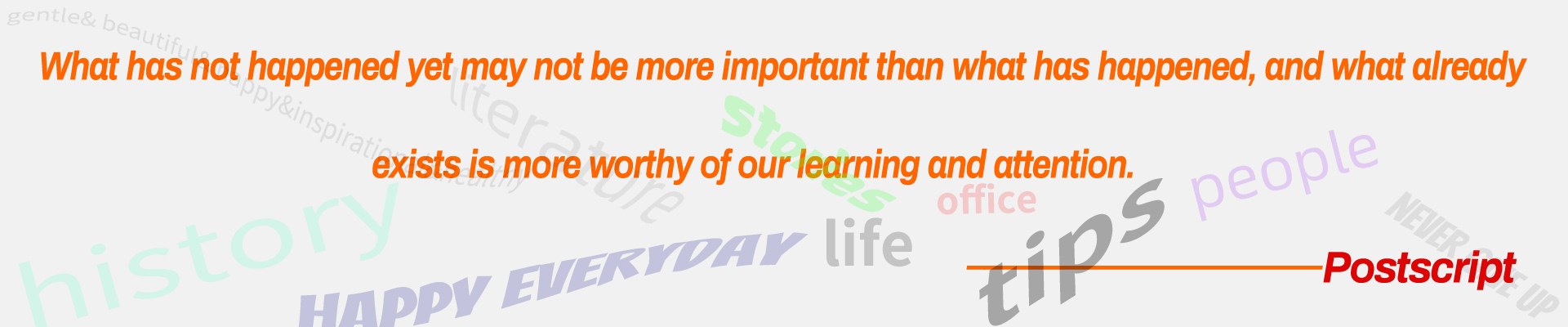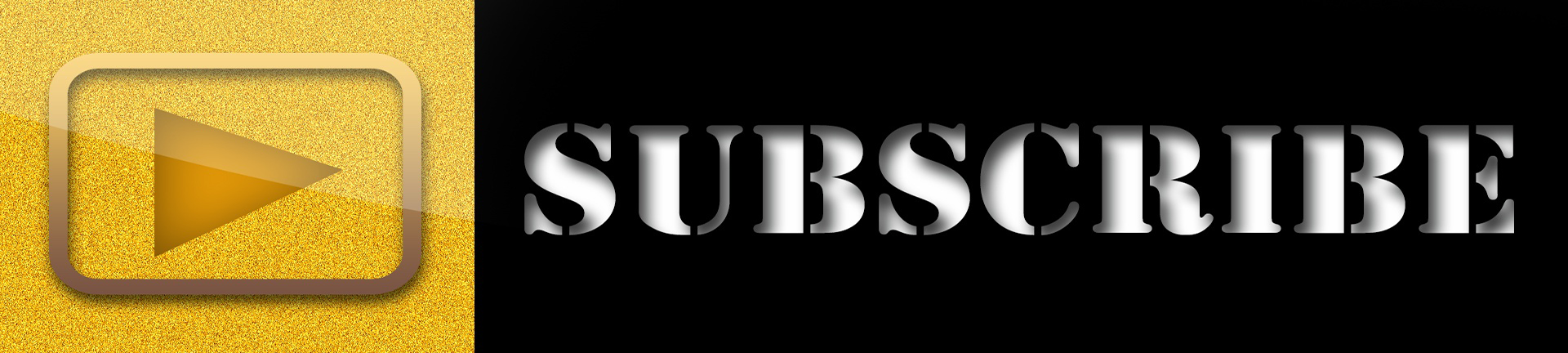A while ago, Windows 11 finally ushered in the first major update, 22H2. Although there were many bugs later, they were solved continuously, so many people should have upgraded. Some new functions and improvements have been added to the 22H2. In fact, there will be more useful new functions in the future updates of Windows 11. The foreign media will consolidate five good ones, which are shared below.
1. The clock in the lower right corner will display the number of seconds
At present, the time in the lower right corner of Windows 11 only shows hours and minutes. There are no seconds. Most of the time is really unnecessary, but in some cases, if you want to know the current time more clearly, you will want to know the current seconds.
Windows 10 can easily do this. It can even modify the login editor to display the time in seconds, but Windows 11 can’t. The good news is that it is finally available in the latest preview.
2. Better gadgets
In Windows 11, Microsoft is expected to add the following two new features:
§ Windows gadgets can be displayed in full screen to provide more space
§ Allows developers to create customized widgets for Windows 11 and put them on the Microsoft Store.
3. More convenient search function
This should be liked by many people. In Windows 11 build, the search function finally returns to the toolbar, which means that you can directly click and enter the content you want, making the operation faster and easier:
4. In the set, each icon has an animation
Compared with Windows 10, the Windows 11 interface has been changed to be more beautiful and textured, but there are still areas worth improving, such as function icons. Microsoft adds animation to the function icons in the settings. When users click the function twice, the icon will play the animation, which looks more interactive:
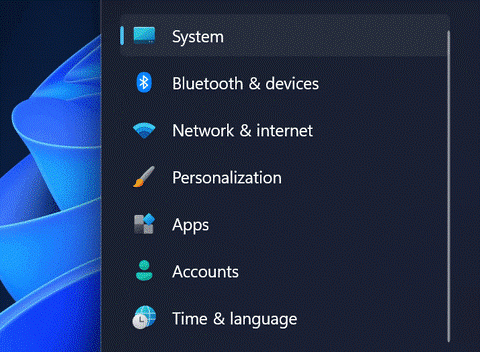
5. New version of work administrator
In the new version of the work manager, you will find the search field, where you can enter keywords to quickly find the work you need. In addition, it also supports theme settings. No matter what theme is set by the system, you can specify whether it should be normal or dark:
Of course, not only the five but also the VPN indicators and suggested operations we have introduced before may be added:
It has been a year since the introduction of Windows 11. Although there is still a big gap compared with the share of Windows 10, according to the latest statistics of StatCounter, the global market share of Windows 10 is still as high as 69.77%, and Windows 11 ranks second at 16.12%. The difference between the two is more than three times. Even so, compared with the last month, Windows 11 actually grew 0.67%, while Windows 10 declined. It can be seen that Windows 11 is improving slowly, Users are still attracted to upgrade: