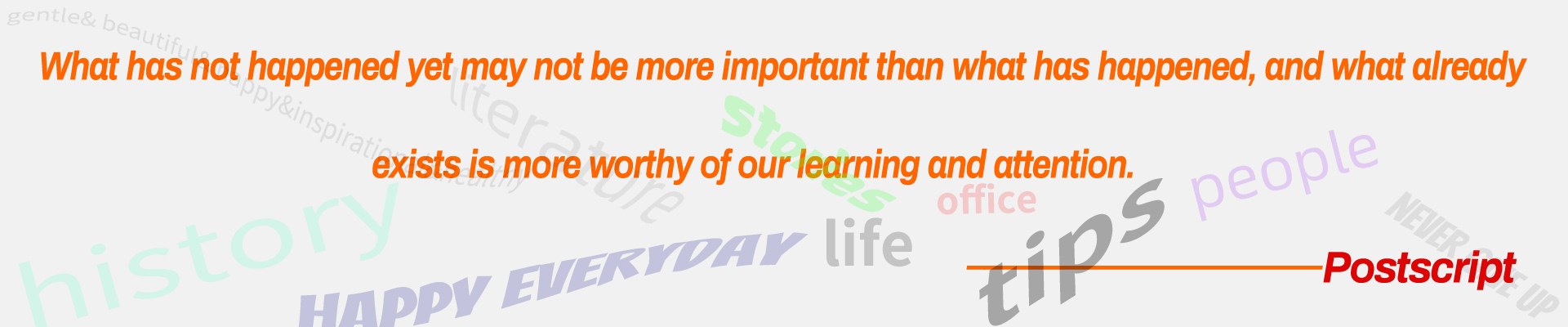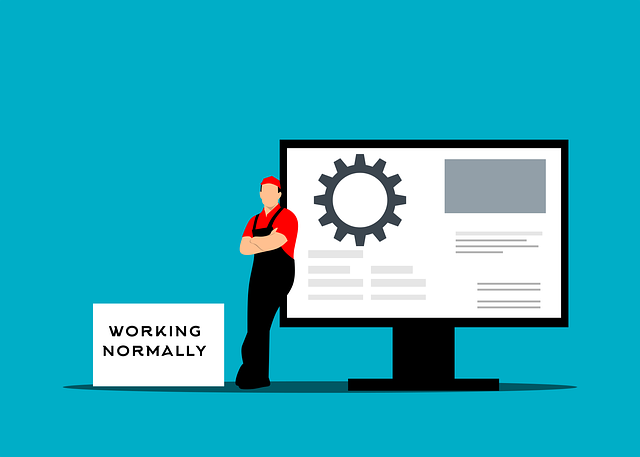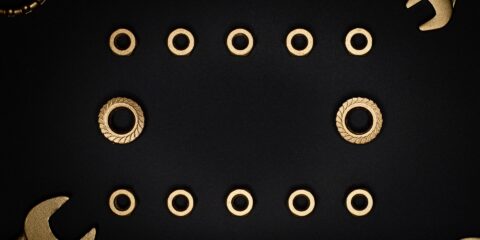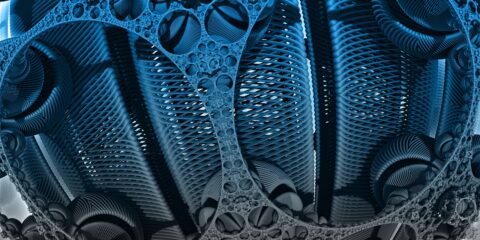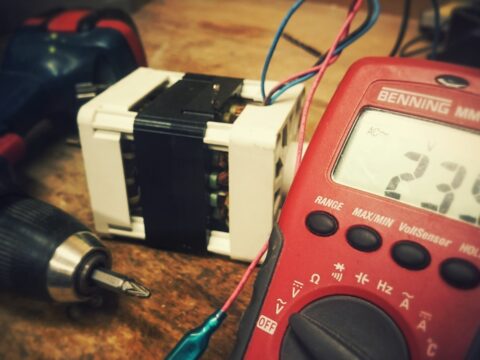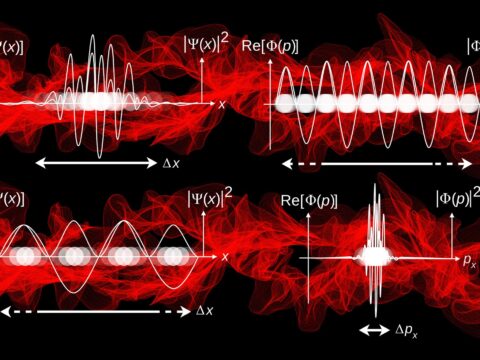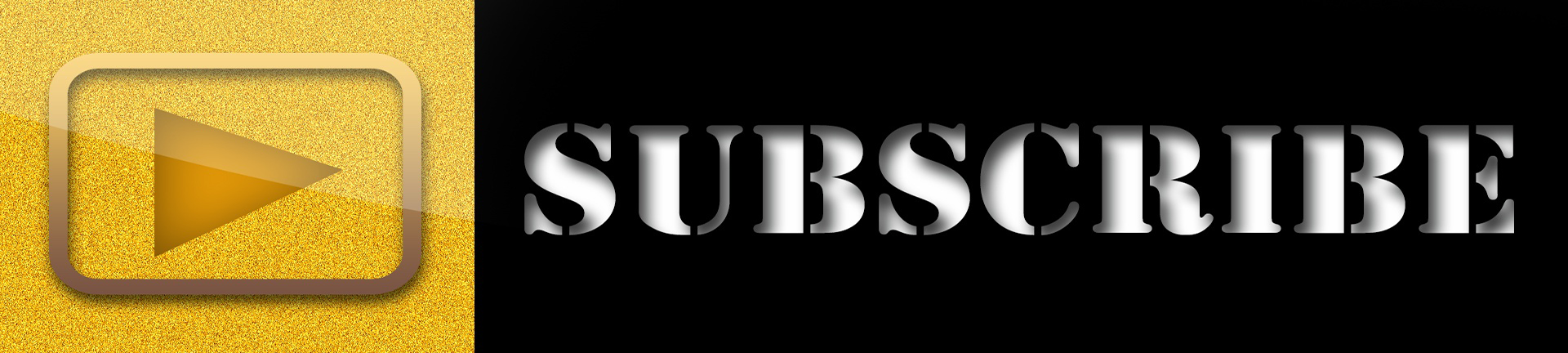First thing: Now our new computers are usually Windows 11 systems. This version of the system has an automatic protection function, so we don’t need to install any third-party security software. Installing anti-virus software will only cause the computer to get more and more stuck, and there will also be pop-up advertisements. If you want to clean up garbage, you can turn on the garbage cleaning function of the Windows 11 system. Search: turn on storage awareness, and directly open it in the search results, Click Configure Storage Sense, and then run Storage Sense. The configuration settings are set at will. In this way, our computers will automatically clean up garbage files every day.
Second, after installing a lot of software on the new computer, you must turn off the useless startup items to improve the startup speed of the computer. Right-click the taskbar, click Task Manager and then click Start to disable all unnecessary startup software
The third thing is that the content storage location of the new computer is generally set to C disk. The longer the time is, the less the storage of the C disk will be, and the system will become more and more jammed. We can change it to other disks so that the computer can keep smooth at all times. Search: advanced storage settings, enter, you can see the options inside, and set them according to your actual situation. With the corresponding settings, the space on disk C will not become smaller and smaller.
The above three problems are the settings that must be optimized for Windows 11 system. It’s simple, but it definitely works. It can be done once and for all. Let’s get started.