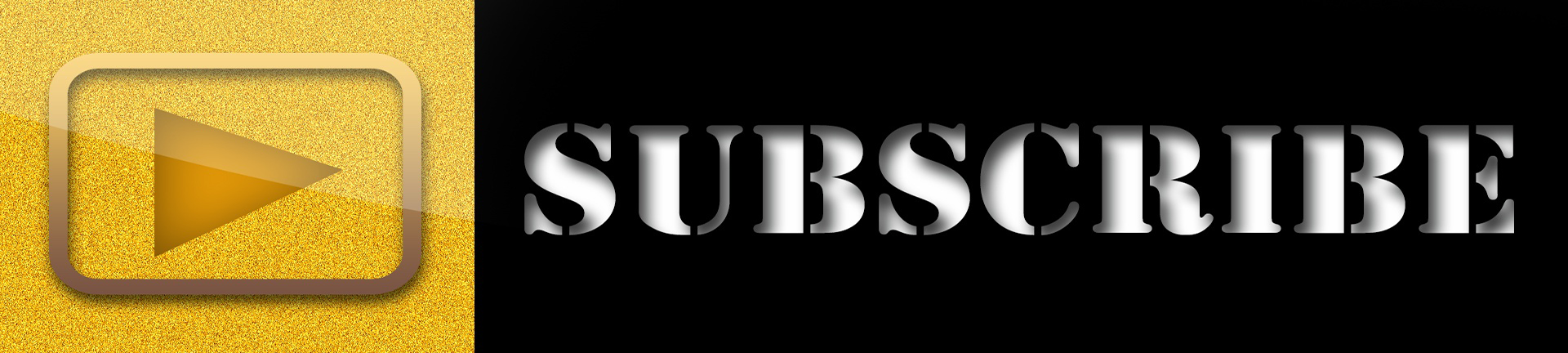- One: buy a server, if you build a foreign station is recommended to first buy a cost-effective foreign realm server (the United States-based, the other depends on their own personal views), involving Google AdWords and late revenue realization, with the scale and direction of the development of the site, and then buy a senior server, we have a good evaluation of the operability of the VPS, not recommended shared servers, VPS is more conducive to their own management As for the parameters dual-core 2.5G, 3G memory, hard disk 50G, such a configuration initially run medium-sized sites or can be, parameters and then low, for the construction of the site and the quality of operation is relatively large impact, service providers can refer to the whole network of great recommendations, I choose VPS only replaced once, debugging and trial with about a week’s time.
- Second: choose to buy a WordPress theme, here according to your own needs, you can check the relevant themes, preferences only, most of the paid themes, the internal features are more or less the same, as for the use of free or buy paid themes, I recommend buying paid themes, the most concerned about the price, the current price there is a lot of about $ 50 (most have discounts, remember to contact when buying to get the discount code), if it is for personal use, this kind of lifelong nature of the theme are a one-time payment, no need to pay later, please note when buying, there is the kind of annual need to pay.
- Third: If you are a newcomer, the next is to further familiarize yourself with the characteristics of the server and the theme and operational steps, most of the paid theme internal gadgets need to figure out and debug, this is not difficult, but must go little by little to learn, domain name registration, etc. here will not be introduced, but Cloudflare as the site owner must go to understand and use. Cloudflare function is not much introduced here, you can search keywords to check the relevant features, it is the essential website tool for all webmasters, the internal also has a lot of trial apps to download and use, these apps do not need to be installed in the control panel such as pagoda control panel, just install in Cloudflare, can be a good aid to the operation of the site.

- Fourth: domain name, cloudflare, vps (server), website operation control panel (BT, etc.), the theme of these concepts to figure out the relationship between, mull over and learn, if it is a novice, a few days of work to figure out almost, for the work carried out later on a good foundation, if the process encountered tricky problems, their own hands to search for relevant questions answered, they The relationship between, I roughly summarize the following, newcomers can refer to learn (roughly as follows): with the shell tool to log into the server, with the relevant commands to install BT and other web site control panel, control panel installation and login to the backstage via the operation of data and debugging, login to the vps server can login to their own personal backstage of the service provider through the web page, via a simple configuration and customer service contact, pre Do a good configuration, in general, properly saved accounts and passwords and other information, etc., later generally rarely used, such as server restart, etc., in BT and other control panels can be operated without logging into the vps backend operation; their concept is clear, do it yourself to do their own personal website or commercial nature of the site is possible, can not rush, as long as to see to learn, you can certainly get it, no matter Which country you are friends, with the help of tools such as translation, can easily make a personal language website, if there is a need to communicate can contact me by email: [email protected]; thank you.
- Five: If you are a novice also need to pay attention to the problem: each concept involves the account number and password, which must be properly documented and saved, do not use the same simple password, because the site will now involve a lot of related work and app and other software, account number and password must be properly saved, login security must be done to avoid the trouble later.
- Six: the above is the insights shared with you today, I hope that the new friends have some help! Thank you! Welcome to pay attention to our youtube channel, the author will come out with related videos later (connotation website cdken.com directory of related programs).
Latest Posts
2023-09-26 What are the departments related to artificial intelligence at Microsoft? (Ⅲ)
2023-09-26 What are the departments related to artificial intelligence at Microsoft? (Ⅱ)
2023-09-26 What are the departments related to artificial intelligence at Microsoft? (Ⅰ)
2023-09-20 China’s digital currency: leading the world or struggling?
2023-09-20 Bing surpasses Baidu and becomes China’s top search engine.
******stronger and stronger*******
***********Learn*********The**********Ropes…***********